Changing Your Security Settings on Vent Africa
Who can say no to safe and easy transactions at the best rates? The Vent app is designed with both your convenience and security in mind.
As far as security is concerned, in addition to your sign-in password, you’re also required to have a security pin or biometric authentication (fingerprint/Face ID) for extra security.
While setting up these security details are part of the sign up process, if you need to change your security settings on the Vent Africa mobile app because you feel your security details may have been compromised or simply because you want to, here is a guide.

Changing Your Password
Step One
To begin, start the app and log in to your account. Head to the profile tab and scroll down till you reach ‘security.’ Click on [Login Password].
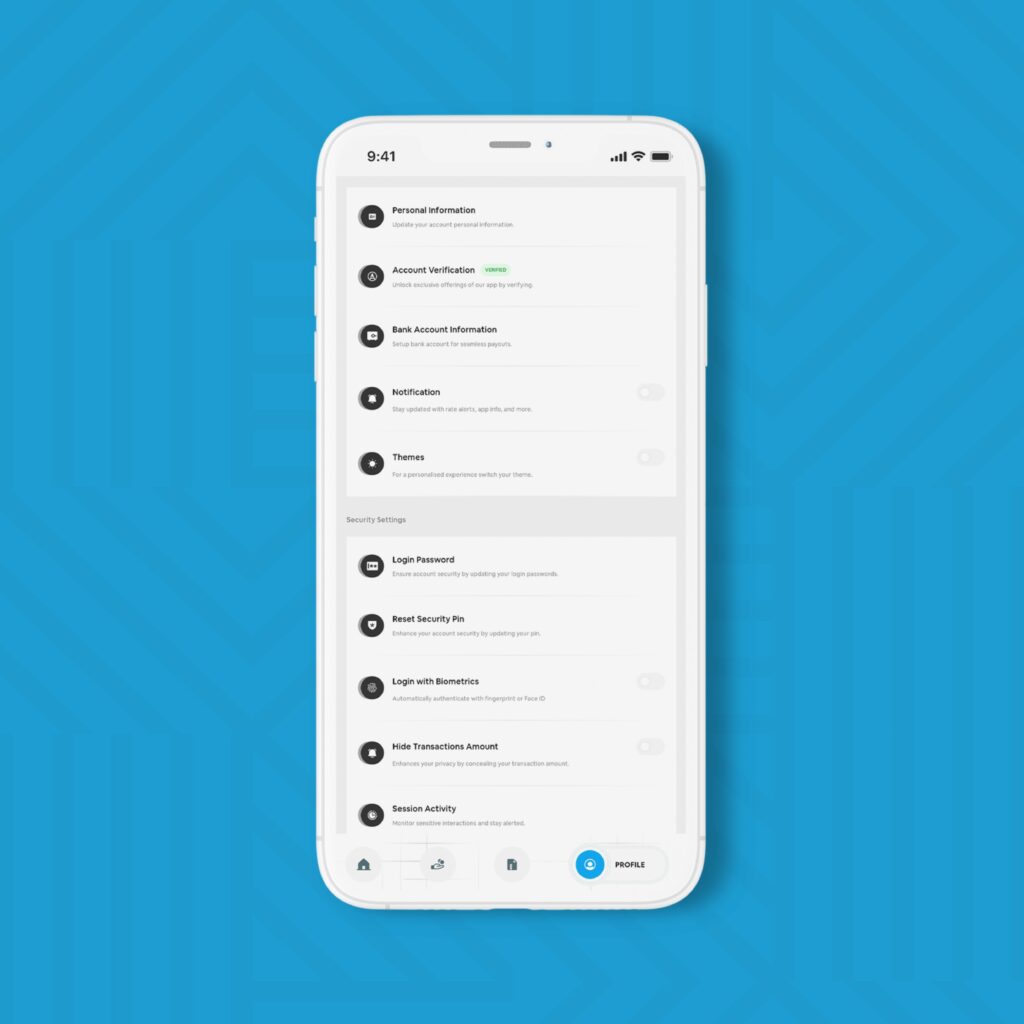
Step Two
First, you need to put in your current password and then type in the new password. Next, are-enter the new password, then click ‘update password.’
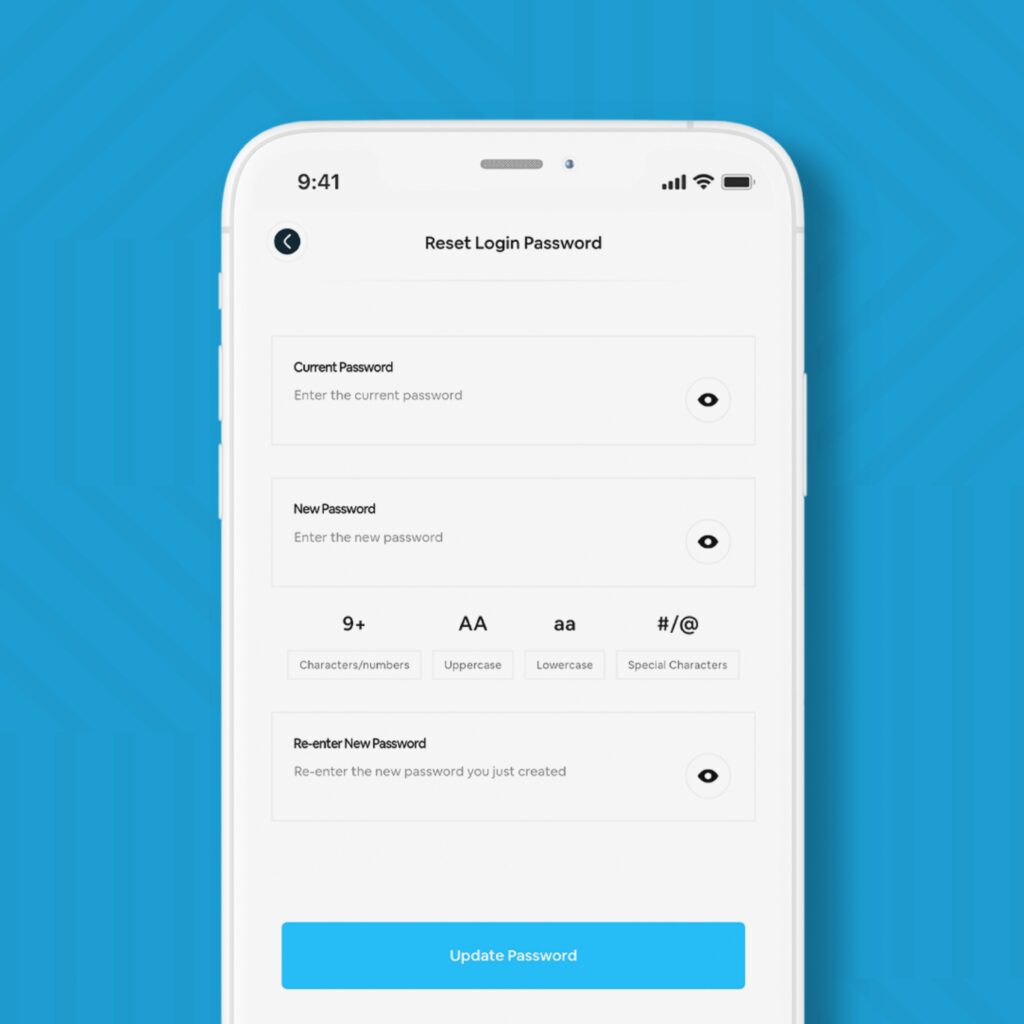
Changing Your Security Pin
Step One
Under Security Settings, click [Reset Security Pin].
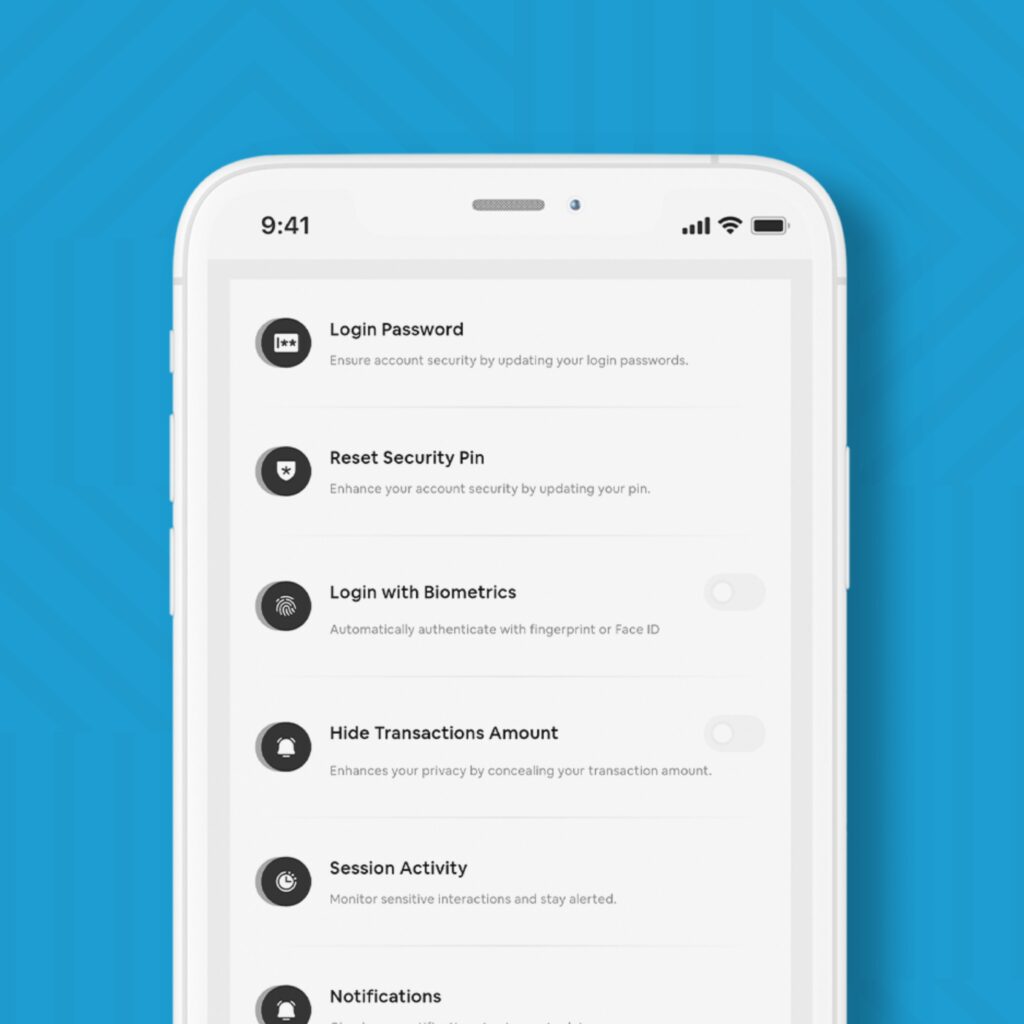
Step Two
You would need to input your current pin to verify that it’s really you who’s making the changes.
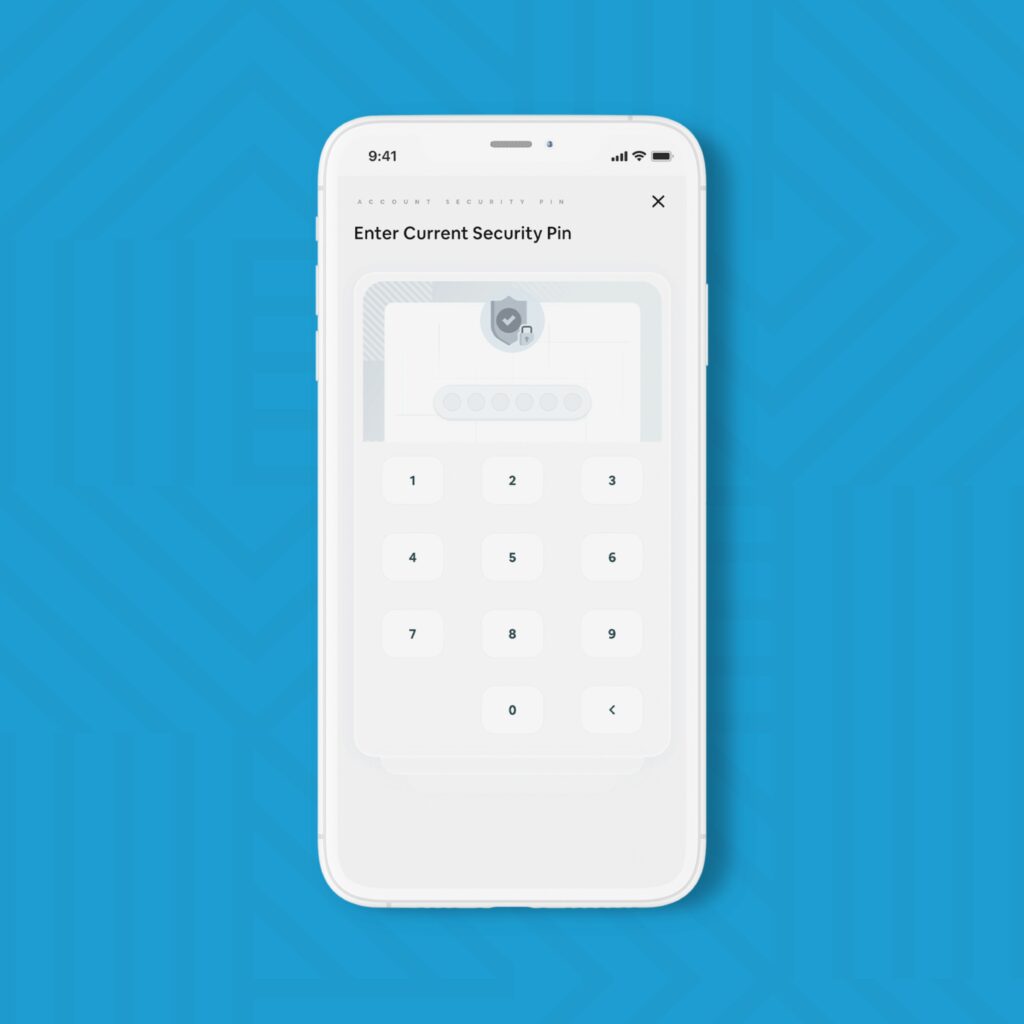
Step Three
Enter your new pin. Make sure it’s something you can remember but is also difficult for hackers to guess.
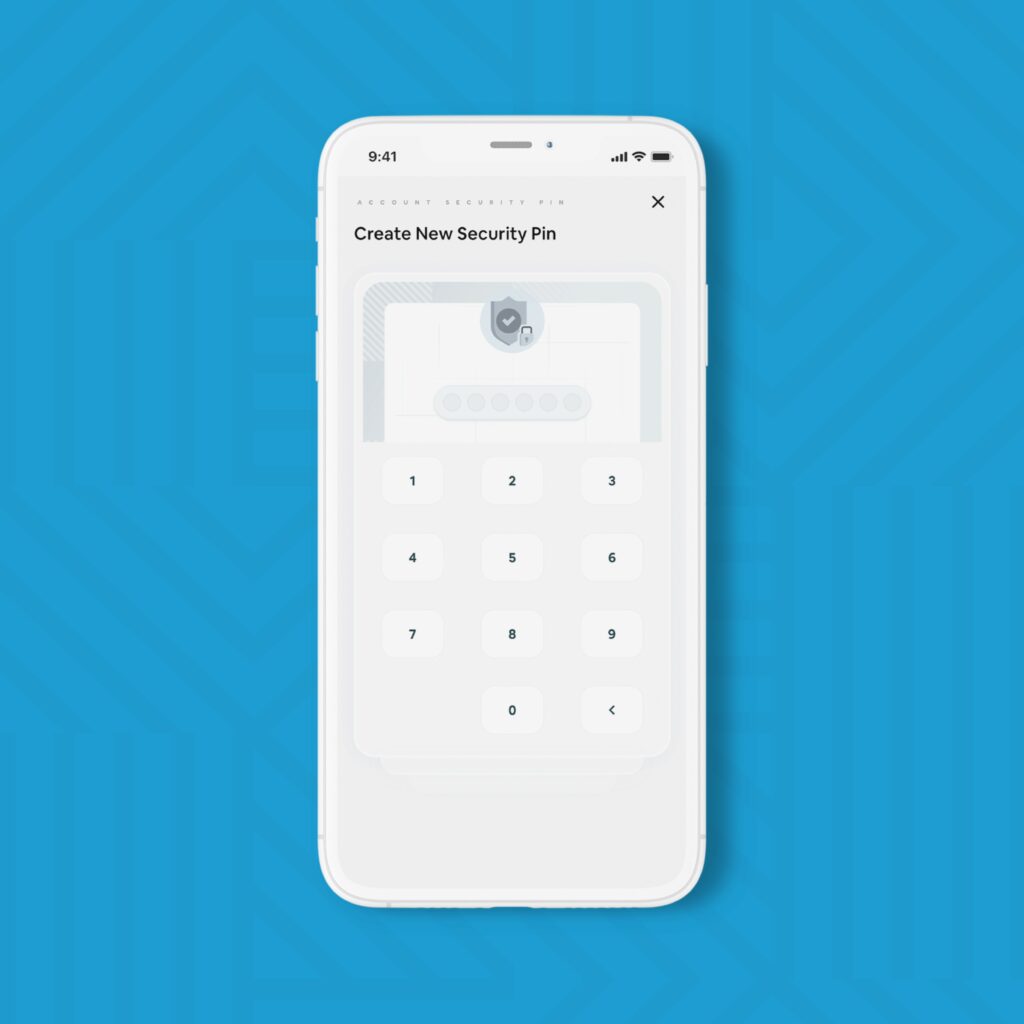
Step Four
Just so we’re certain you still remember it, you would need to confirm the new pin. Simply enter the same pin you used in step two above.
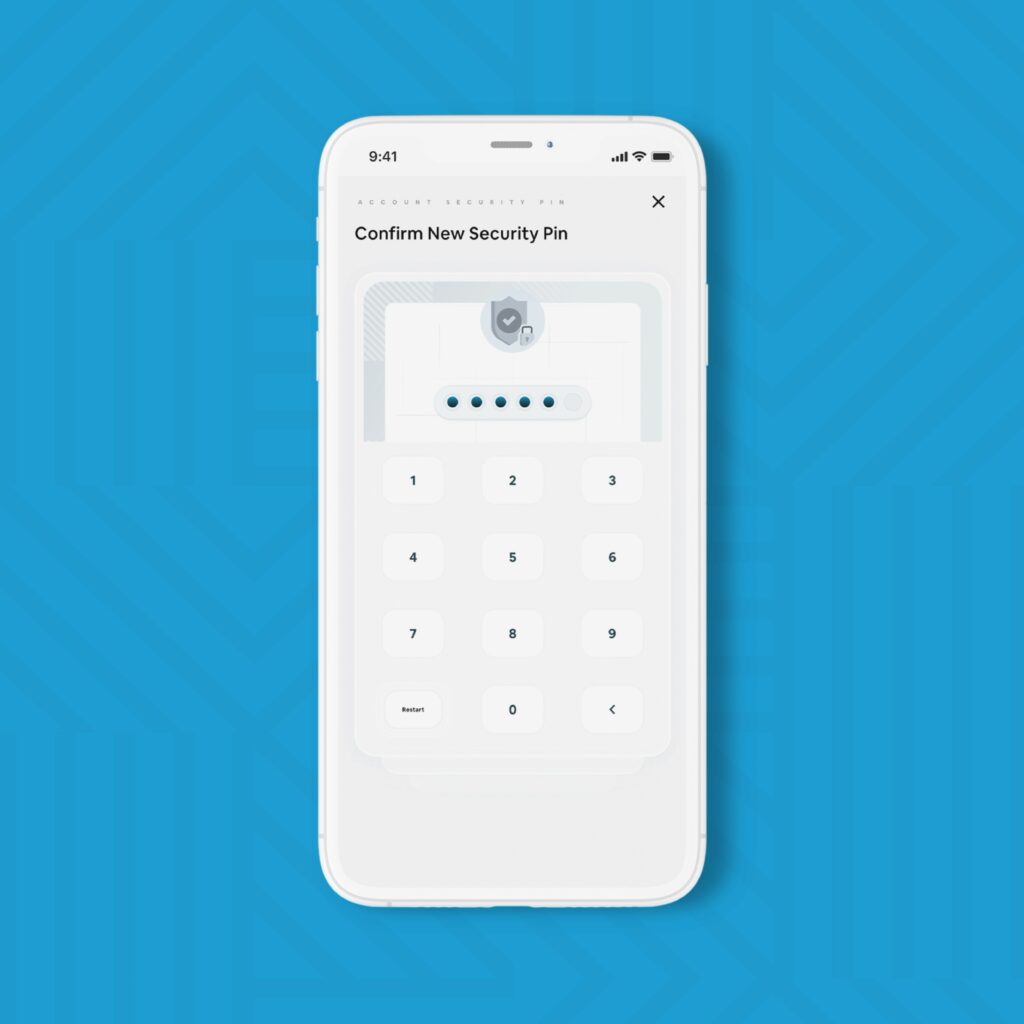
Step Five
You would then receive a confirmation that your security pin has been changed successfully
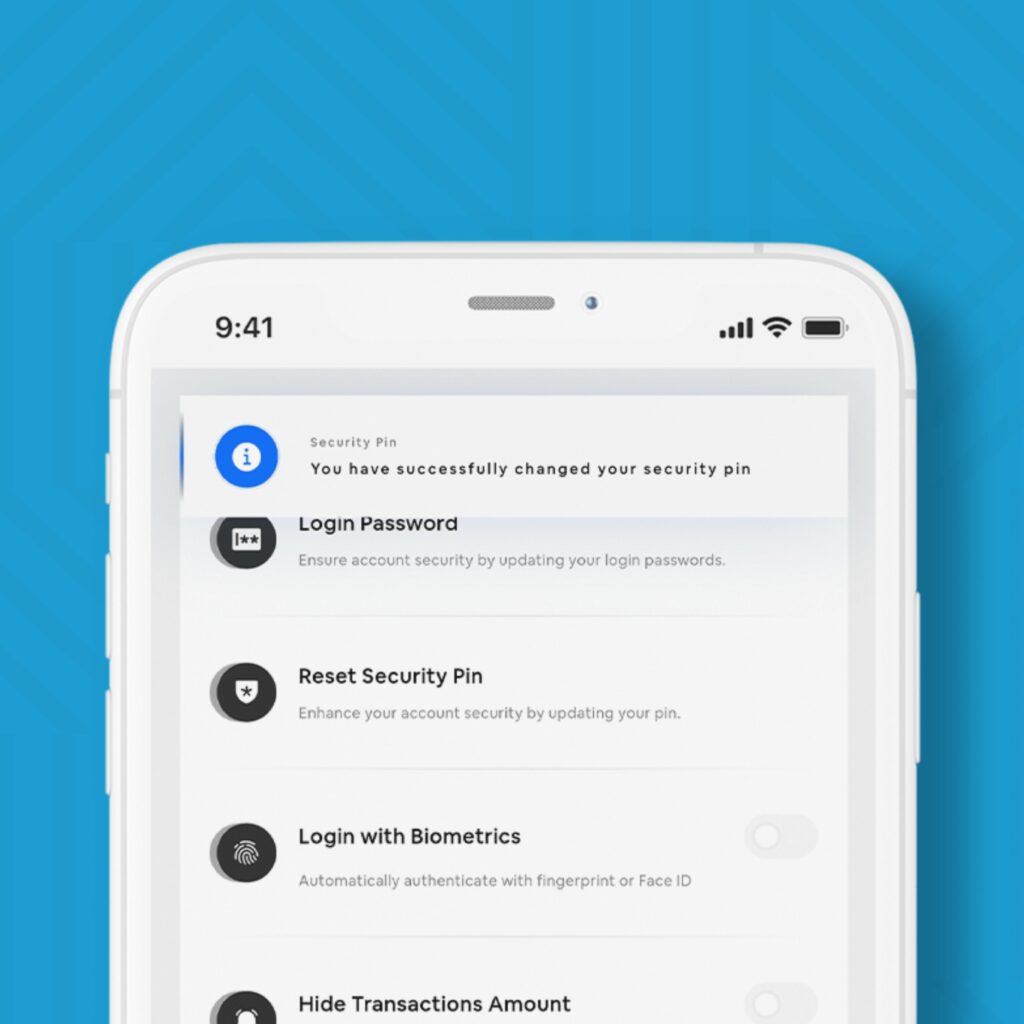
Setting Up Biometrics
Step One
Under Security Settings, click on [Login with biometrics].
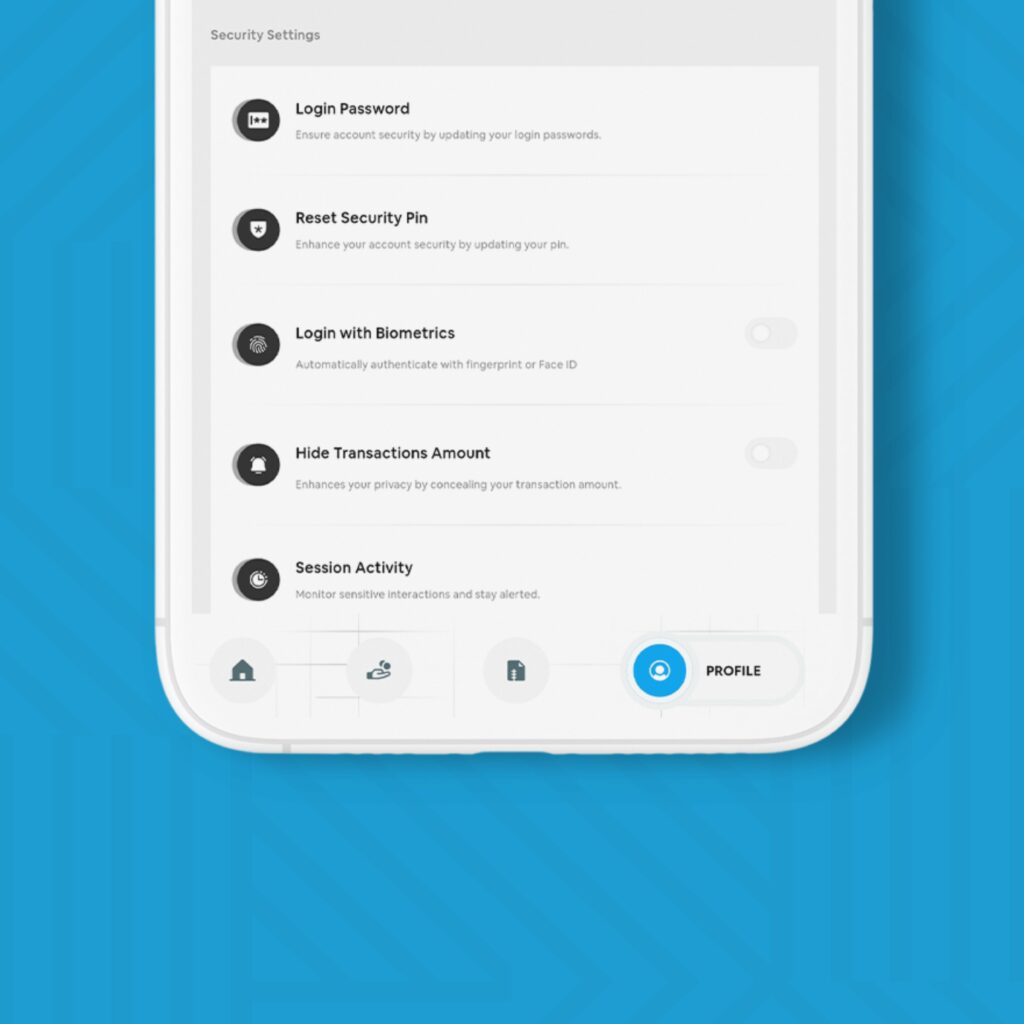
Step Two
Next, you’ll need to confirm your face id or fingerprint and you’re good to go. You can then toggle the setting on/off at any time.
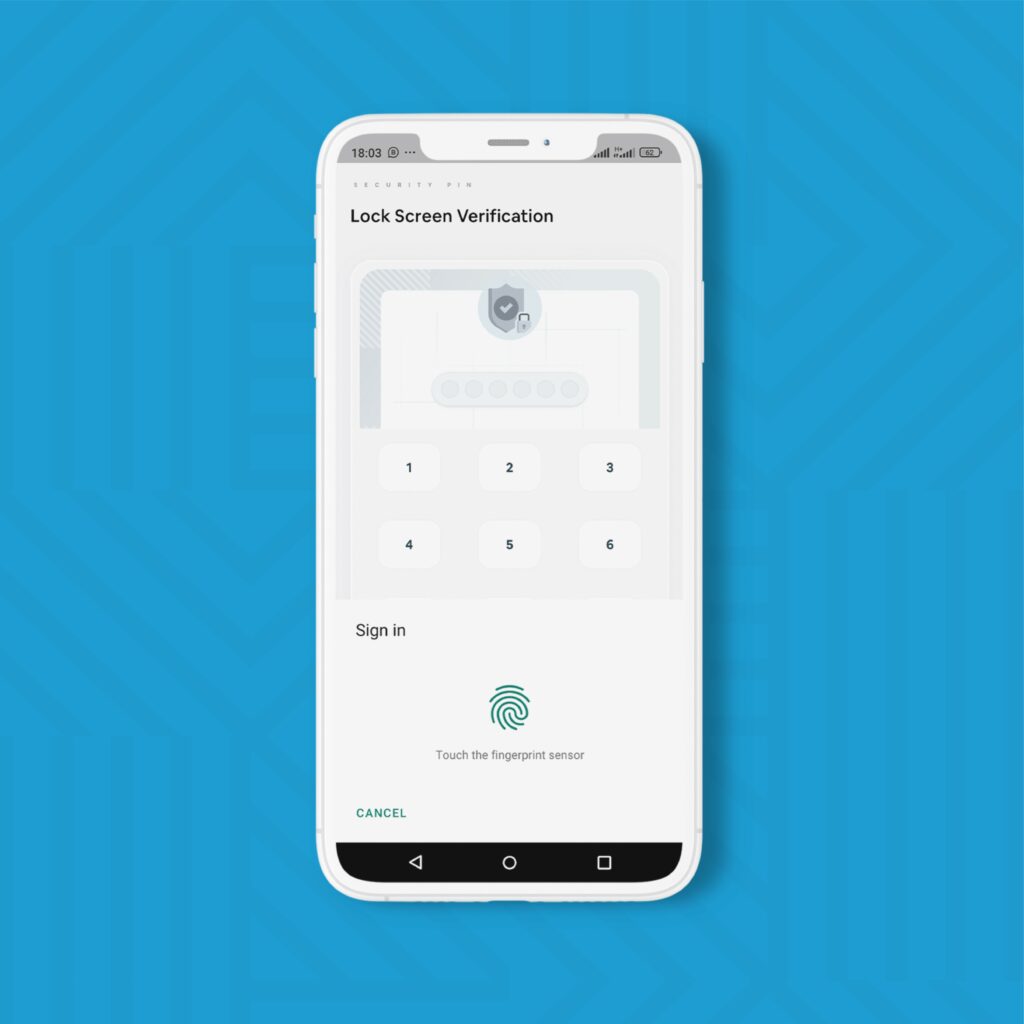
Your Security is Guaranteed!
Thanks to the security options available on our platform, all you need to do is observe due diligence in safeguarding your security pin and password as well as updating it whenever you suspect it has been compromised. For more tips, check out our article on securing your crypto assets.
