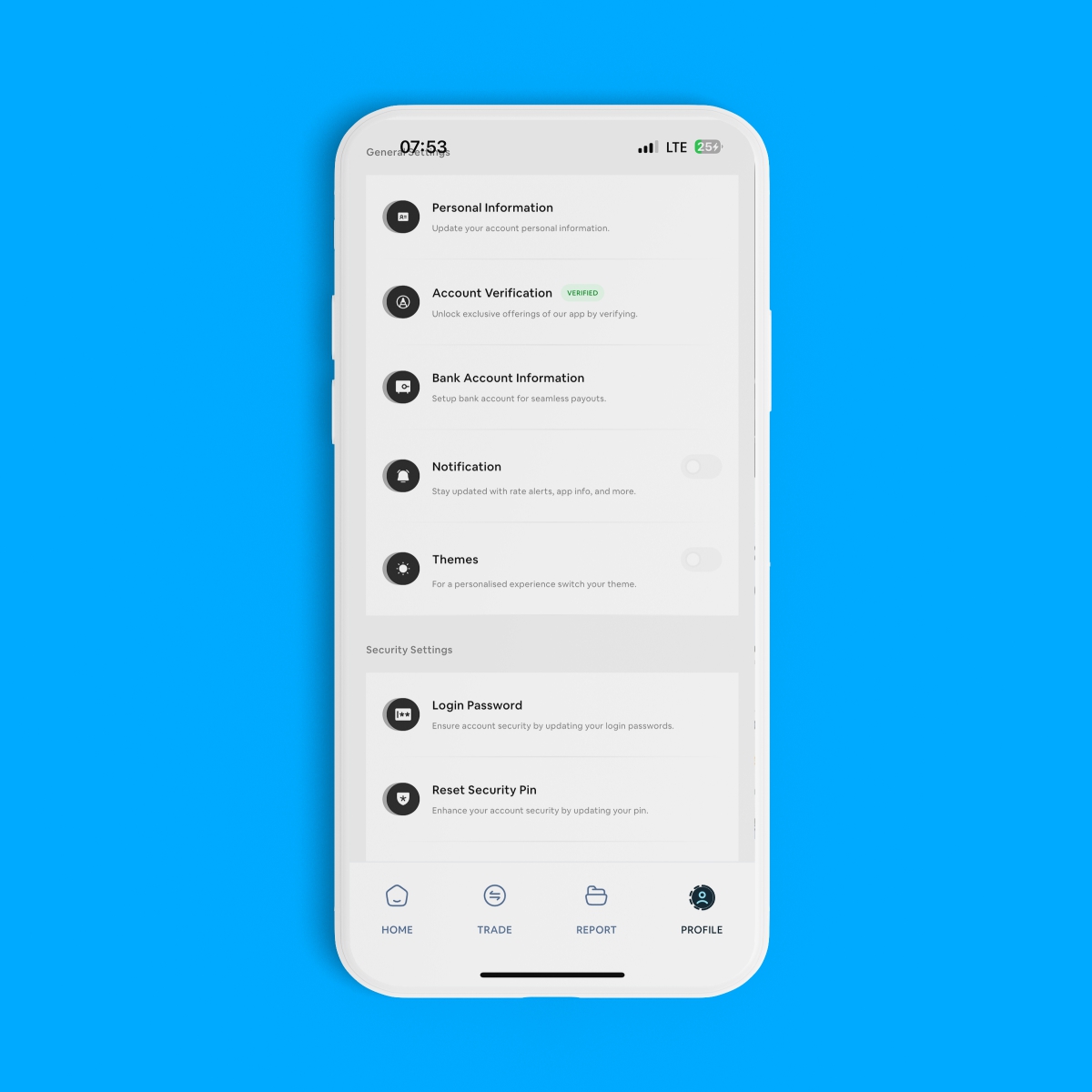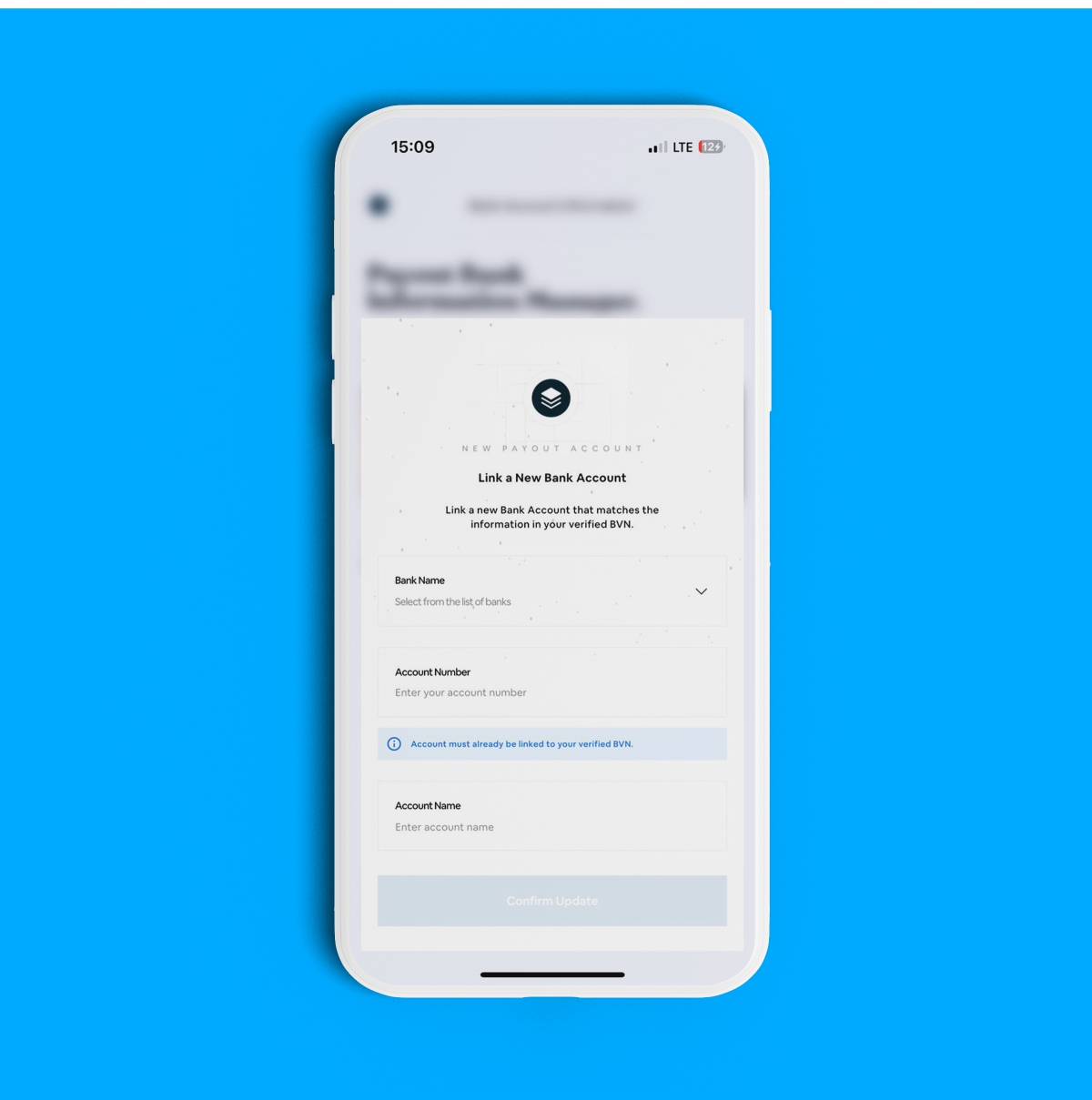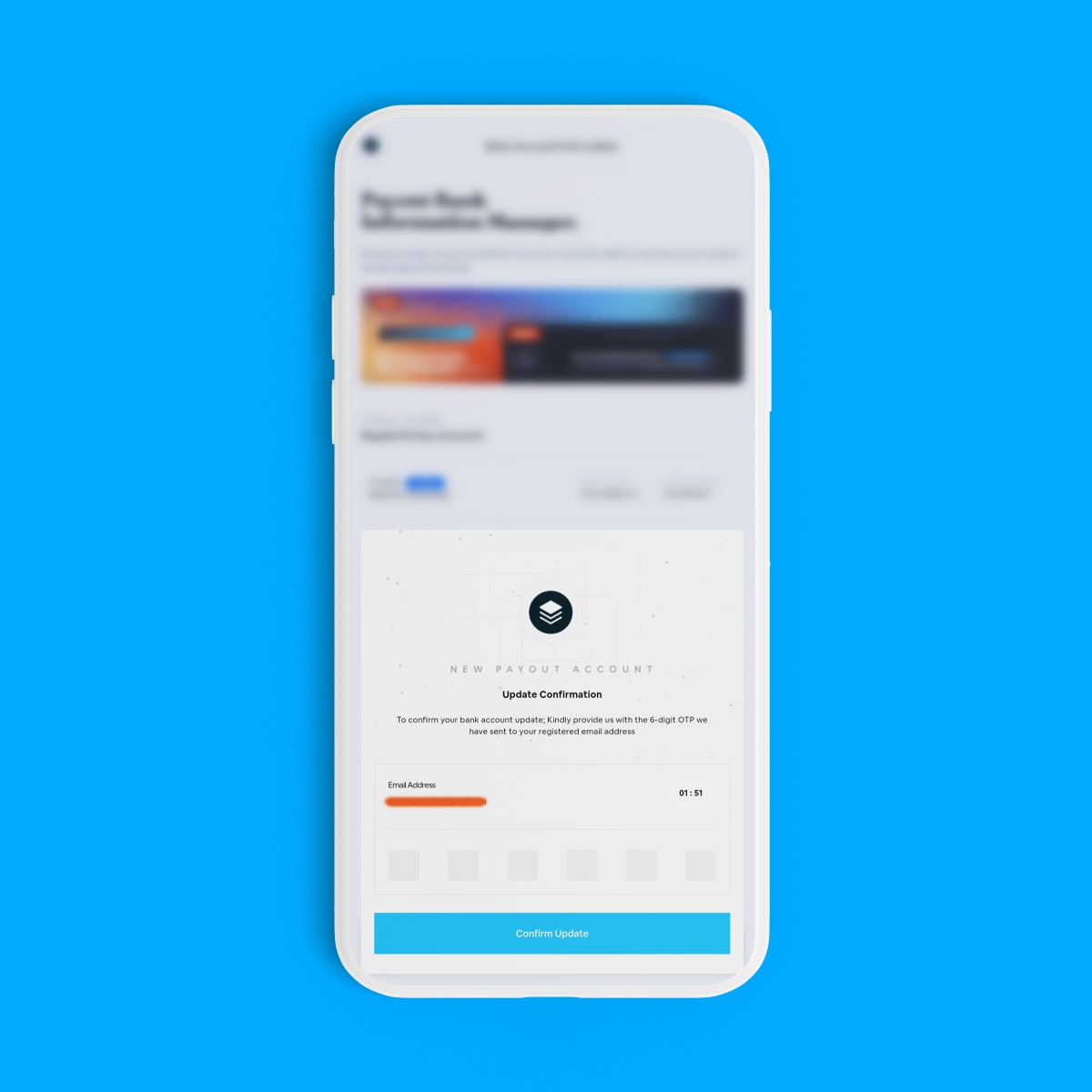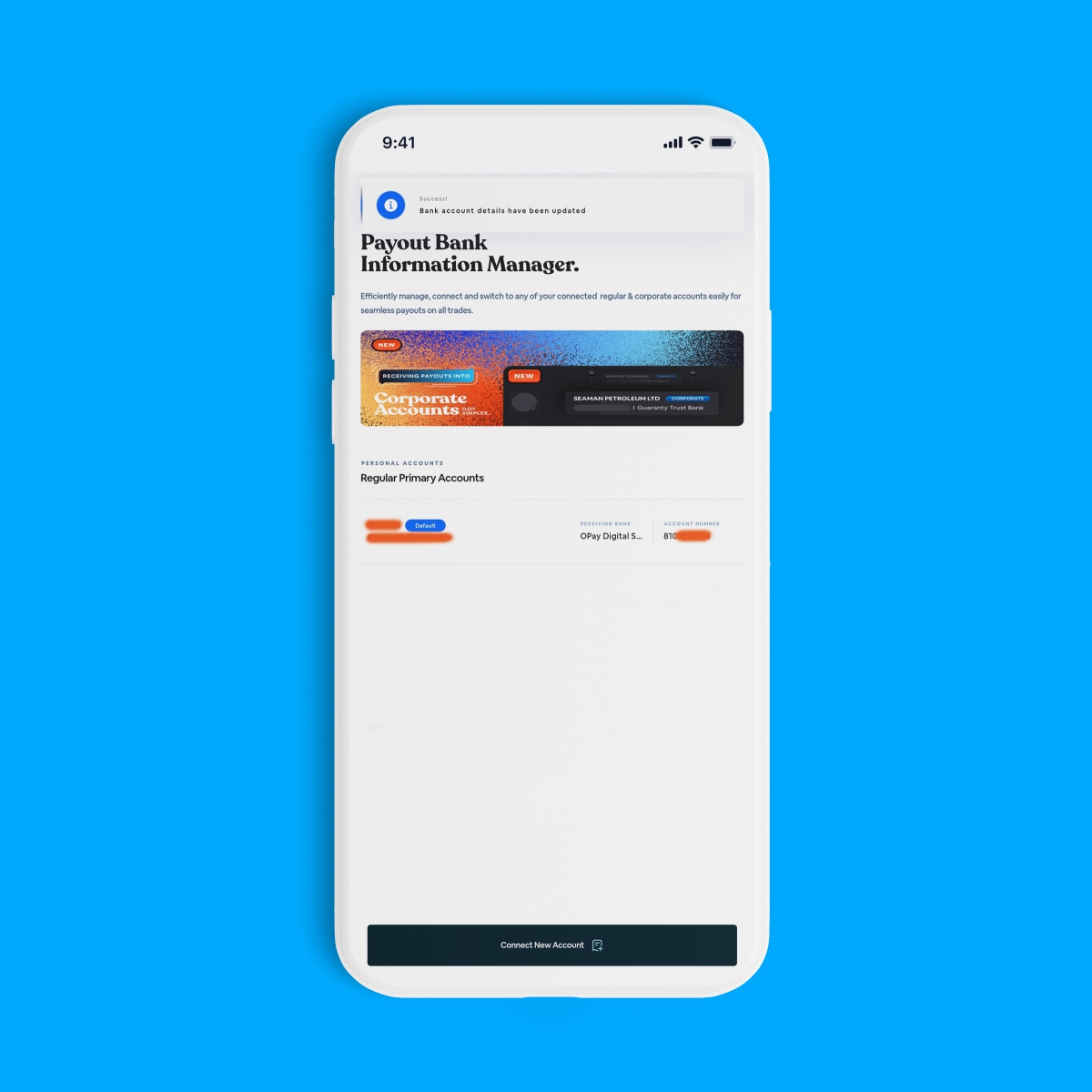Vent is the easiest way to sell crypto and receive payment in Naira. We’re faster than P2P! With Vent, you can sell your crypto quickly at the best rates without any middleman. Our non-custodial wallet system puts all the control at your fingertips. We don’t hold your crypto. All you need to do is send crypto into your unique wallet address. Once the transaction is confirmed, you’ll immediately receive your Naira payout in your Nigerian bank account. Easy peasy!
You can set up multiple bank accounts (linked to your BVN) and change the default account that receives your payouts. Vent also allows you to register your business account and receive payouts directly into your corporate bank account.
Ready to get started? Here’s how to manage your Bank Information on the Vent App and enjoy easy crypto-to-cash transactions.
How to Add a Personal Bank Account
Before trading, you must provide a bank account to receive your payouts.
Step One
On your profile tab, select [Bank Account Information].
Step Two
Click [Connect New Account]
Step Three
Choose [Link a new personal account]
Step Four
Select your bank name from the drop-down menu. Type in your account number and wait a few seconds for the account name to be filled in automatically. Confirm this is the correct name and click [Confirm update]
Step Five
You’ll receive an email OTP. Input it, then click [Confirm Update].
Step Six
You'll be notified that your bank account details have been updated
How to Register a Business Account
Receiving payouts into your corporate account just got simpler than ever! Follow these easy steps:
Step One
On your profile tab, select [Bank Account Information].
Step Two
Click [Connect New Account]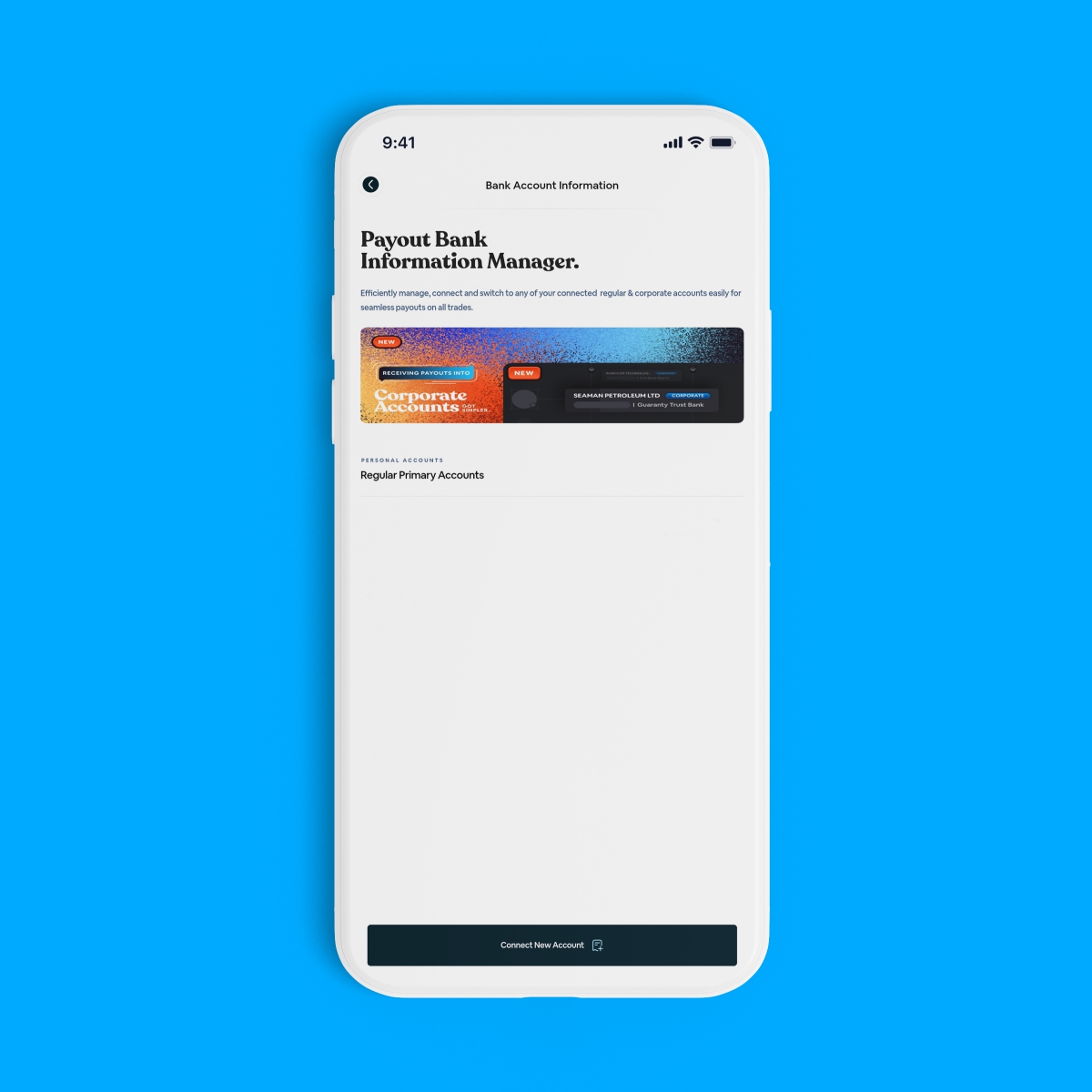
Step Three
Select [Register a business account]
Step Four
Choose your company type and click [Continue]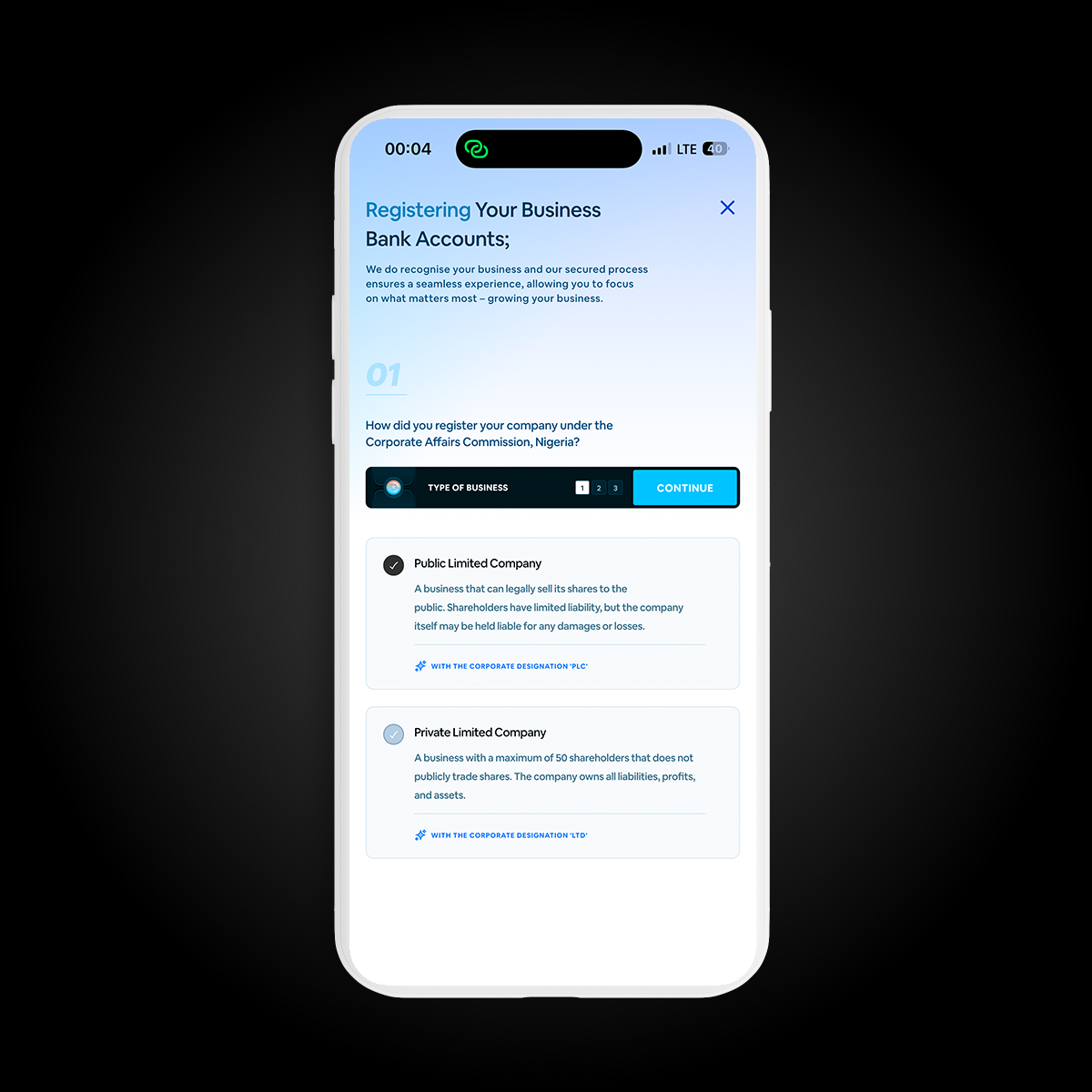
Step Five
Enter the account number, bank name and business name. Tap [Continue]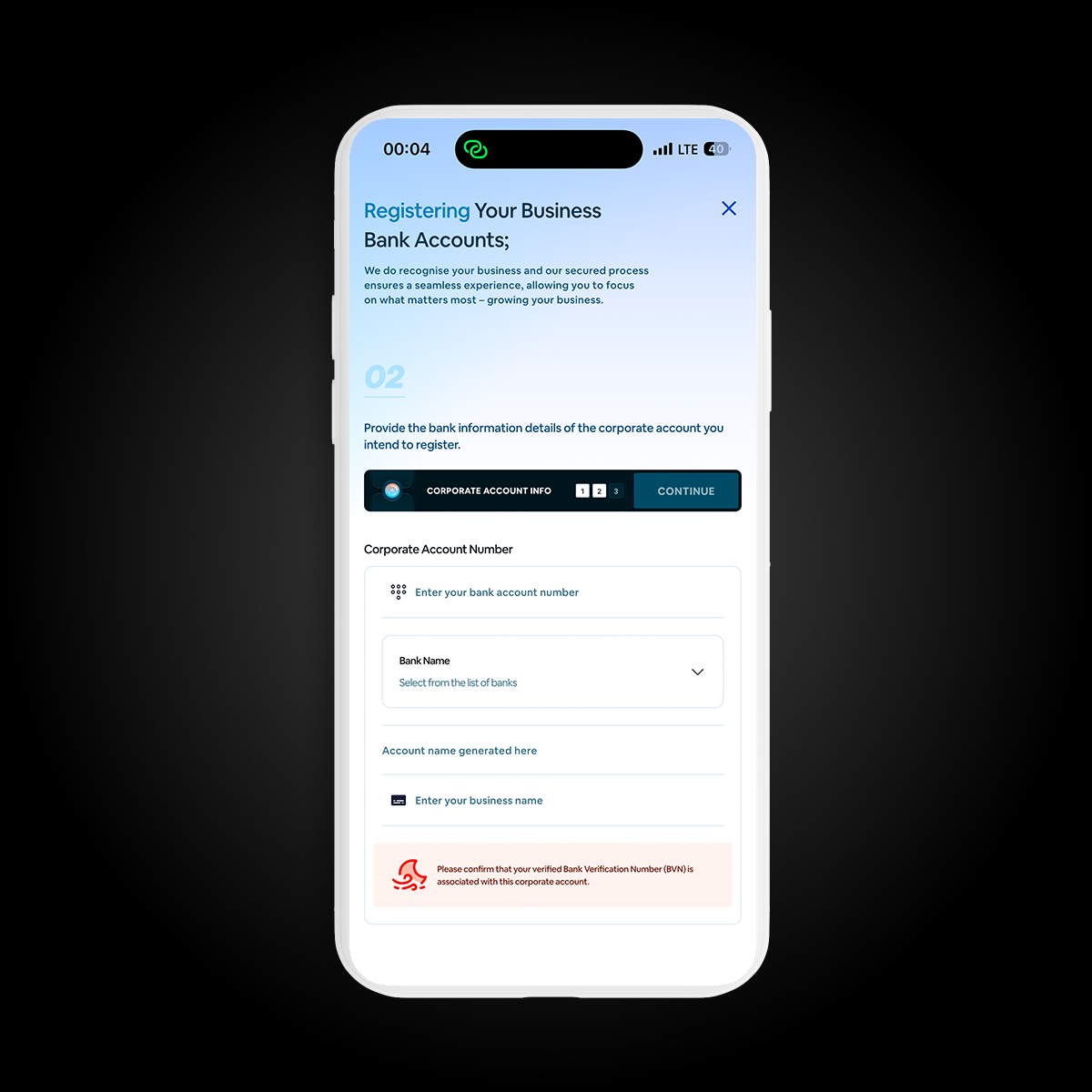
Step Six
Upload your proof of registration document. This could be your Certificate of Incorporation or Memorandum of Association.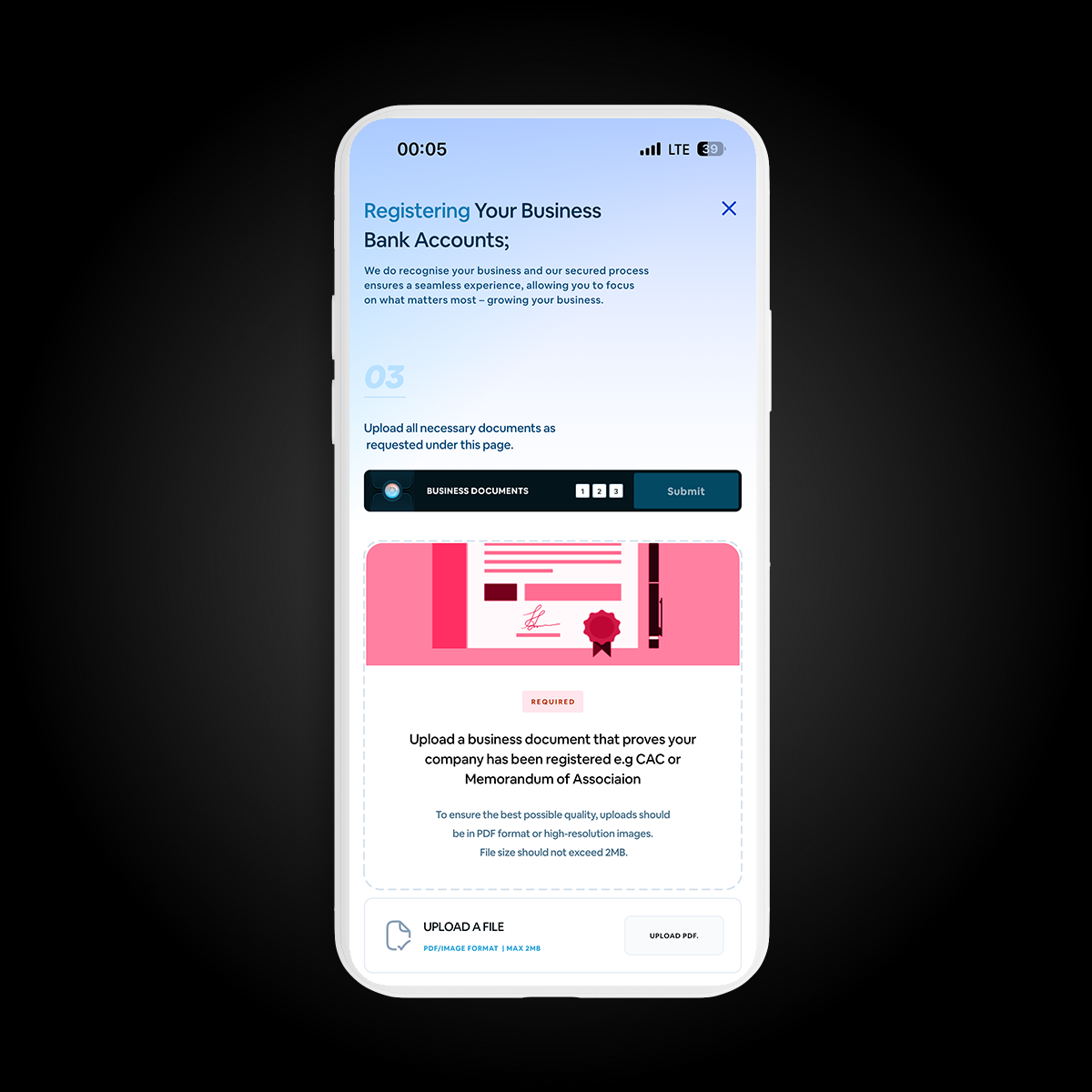
Step Seven
Upload a valid ID such as your international Passport or Driver's licence 
Once your upload is complete, click [continue]. Your documents will be reviewed, and you’ll receive a notification once the review is complete.
Final Thoughts
Get ready to step into a world of ease with Vent. You can quickly trade Bitcoin, Solana or USDT for Naira. Thanks to our multi-bank and corporate account support, you can enjoy greater control and flexibility in how you receive your payout. Take your crypto-to-cash transactions to the next level today. Download the Vent mobile app or use our Web App.