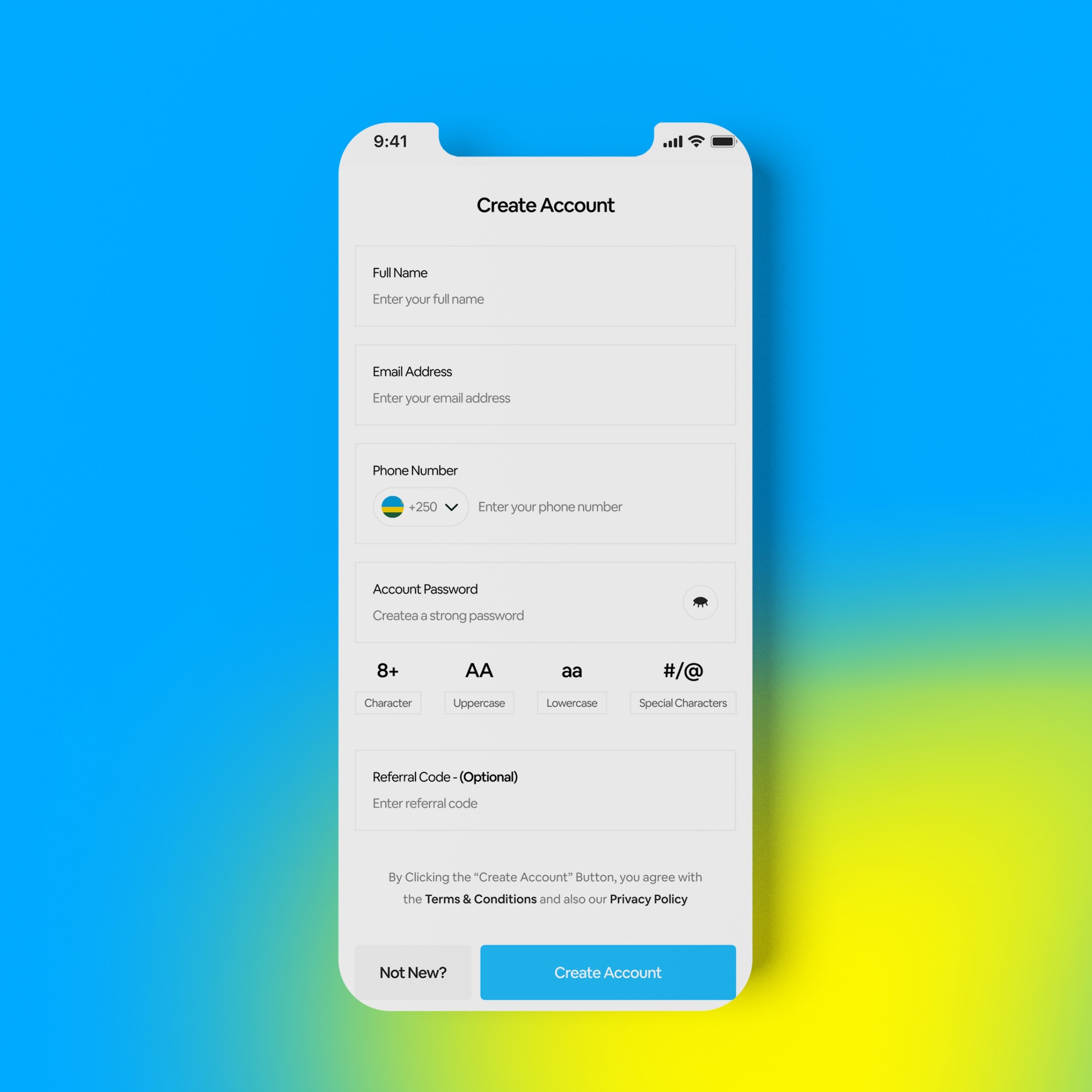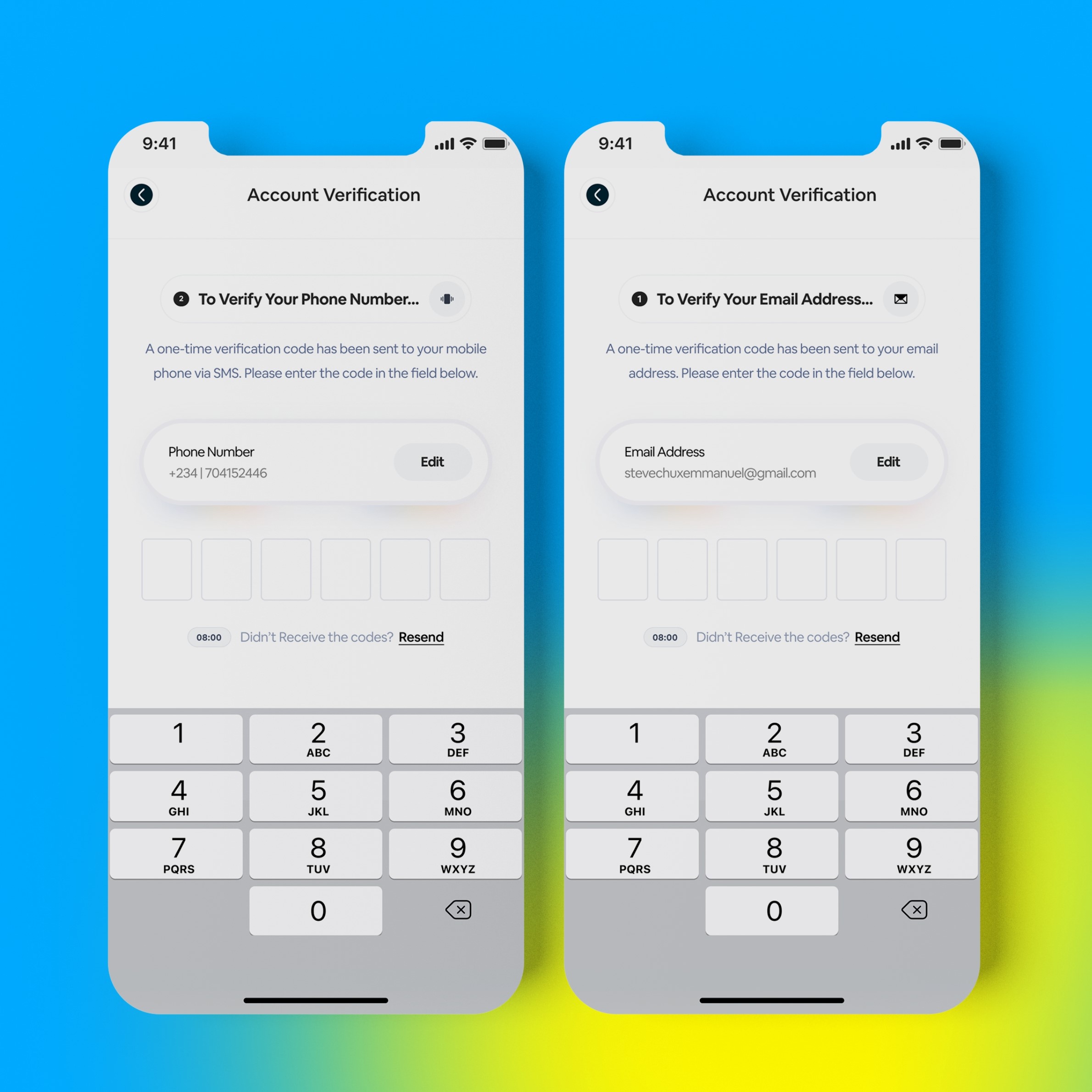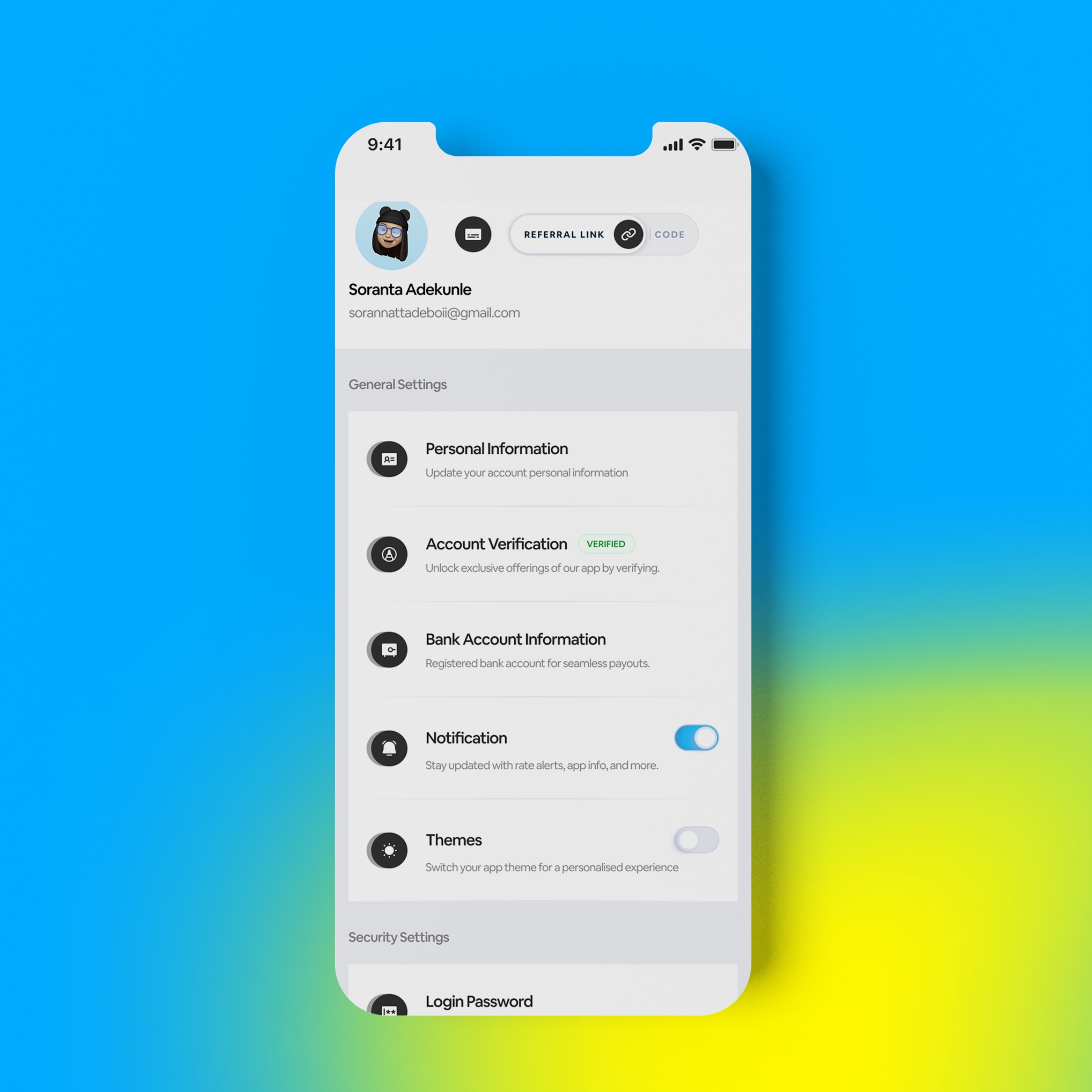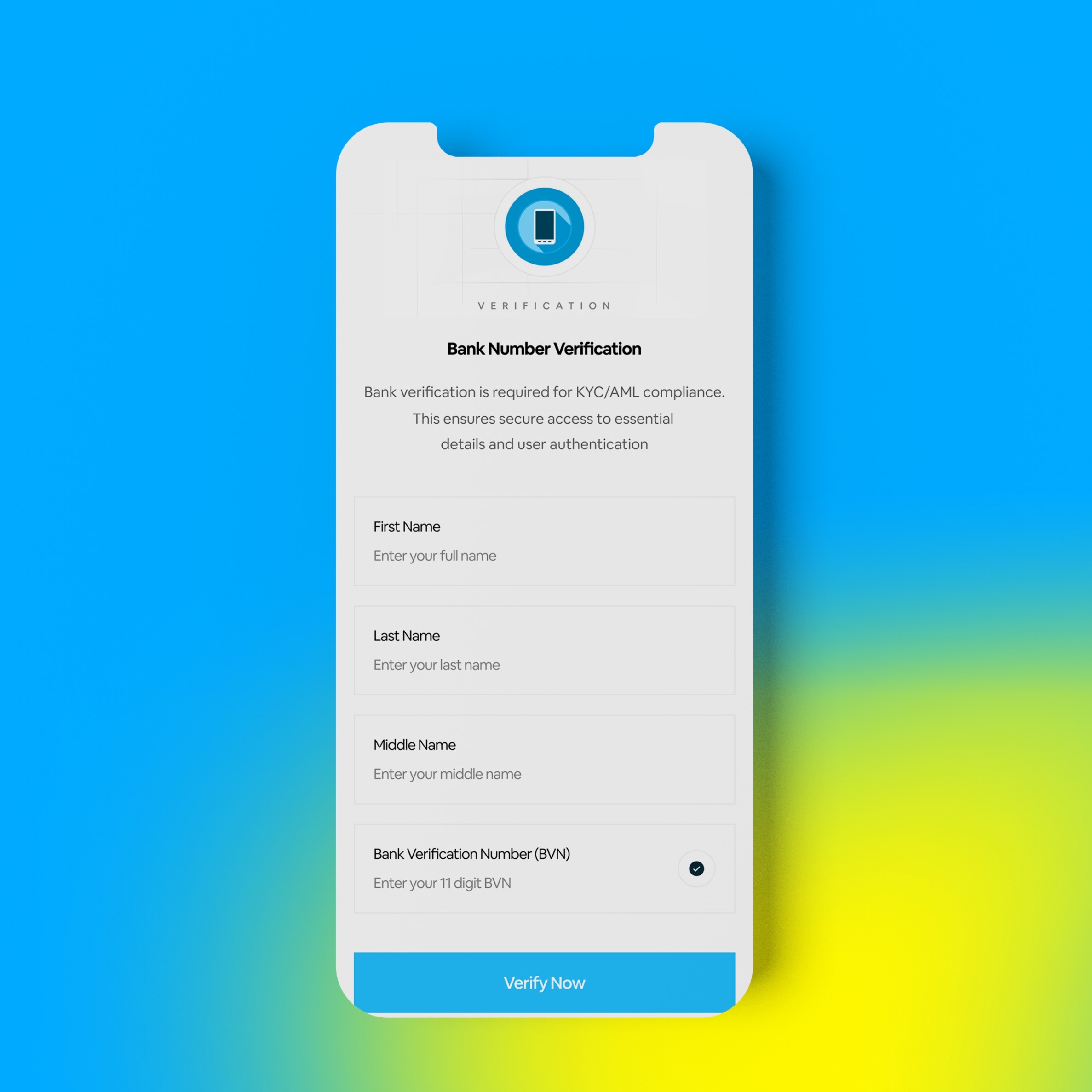Need to convert your crypto into cash? Vent Africa is the easiest way to sell cryptocurrencies like Bitcoin (BTC), Tether (USDT), and Solana (SOL) and receive Naira in seconds. With Vent, you are in full control. There is no middleman, just you and your crypto-to-cash buddy, the Vent app.
In this post, we'll walk you through setting up your Vent account so you can take your crypto-to-cash transactions to the next level. Let’s go!
How to Create Your Vent Account
Signing up on Vent Africa is easy and takes less than a minute! Follow these easy steps:
Step One
Download the Vent mobile app on the App Store (iOS) or Google Play Store (Android) to enjoy the best crypto-to-Naira deals.
Step Two
Enter your full name, email address, and phone number.
Next, create a strong password, confirm it, and click [Create Account].
Step Three
You'll need to confirm your phone number and email address by providing a one-time password (OTP).
Congrats, you now have a Vent Africa account!
How to Verify Your Vent Profile
To enjoy full access to our services, you'll need to verify your account.
Step One
On your home page, click [BVN Verification] or Head to the [Profile] tab at the bottom right of your screen.
Step Two
Click [Account Verification]
Step Three
Input your First Name, Last Name, Middle Name, and BVN, then click [Verify Now].
Step Four
You'll receive a pop-up notification informing you that your submission is under review.

Once verification is successful, you'll see a green checkmark under account verification in settings.
Done Setting up My Account . . . What Next?
Once your account is set up, you can easily trade your crypto for cash. Simply deposit crypto in your Vent wallet, and you will receive the Naira equivalent in your bank account. Note that $50 is our minimum transaction amount.