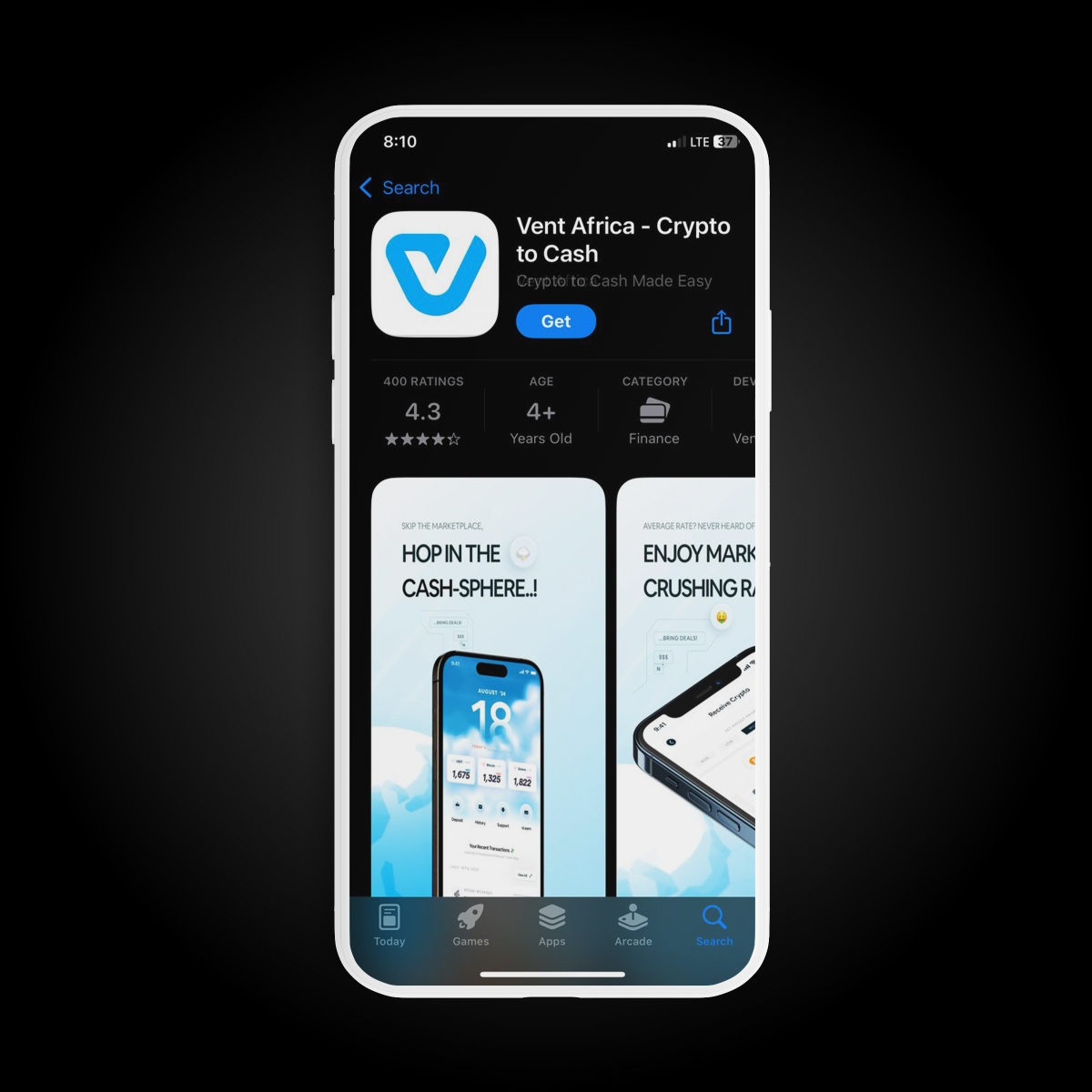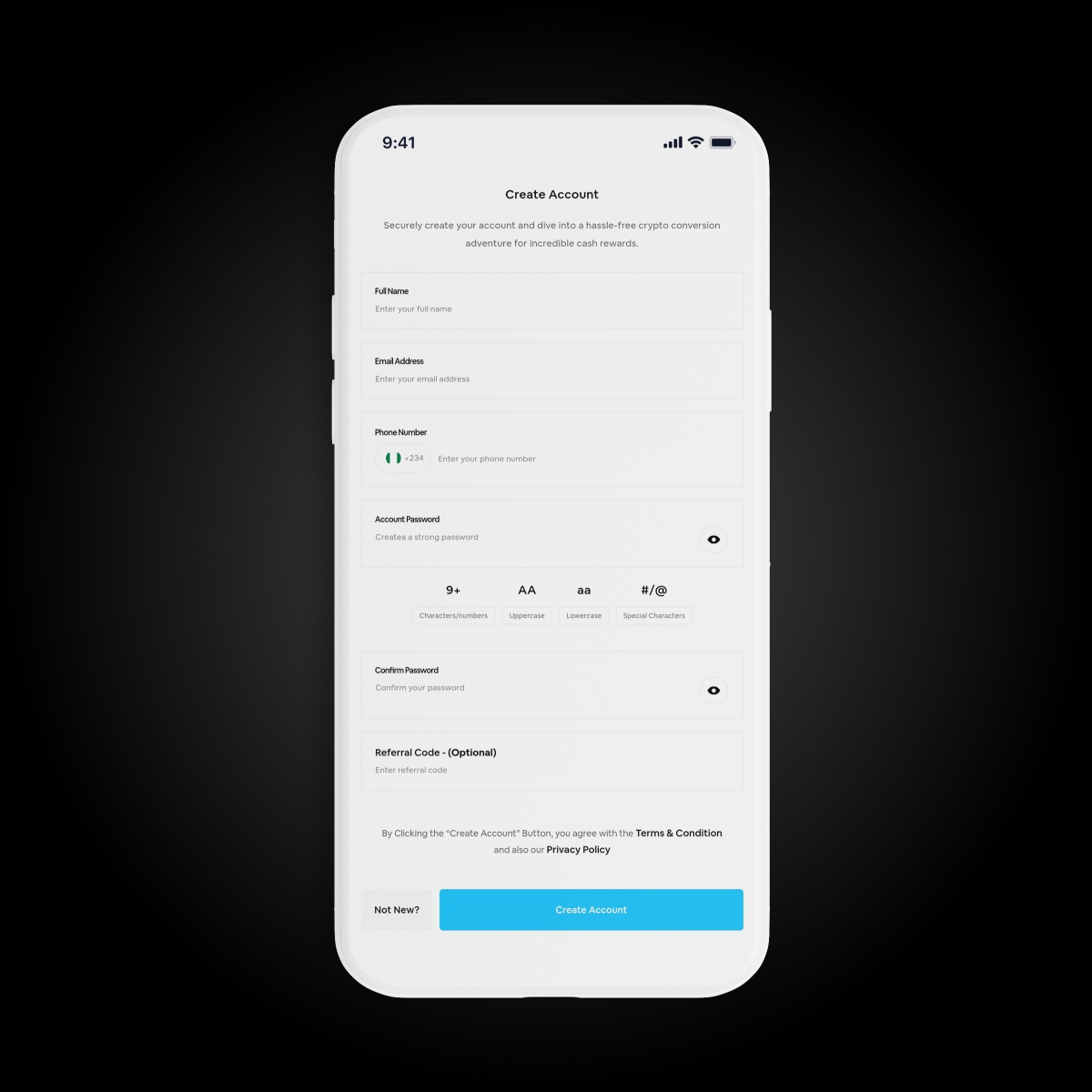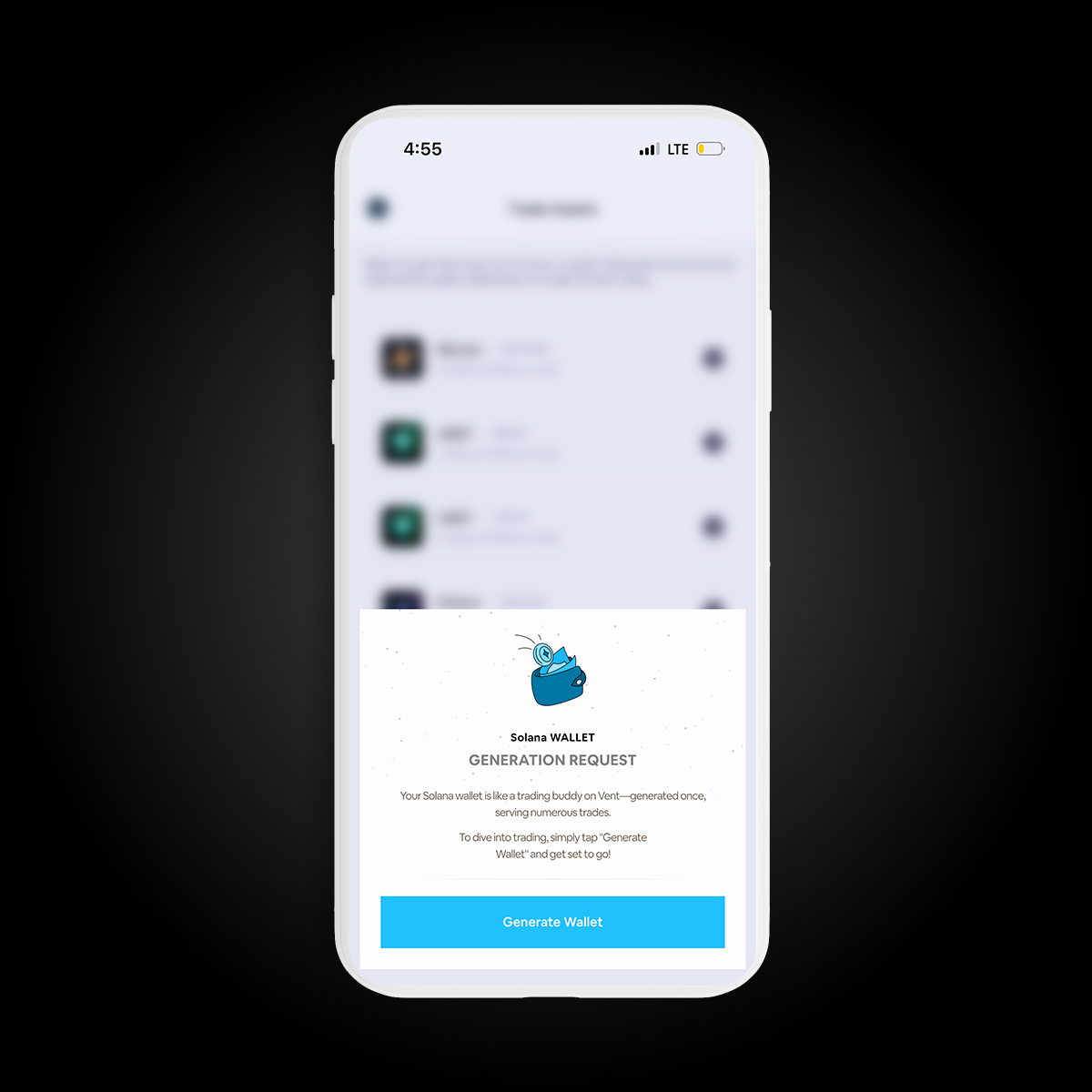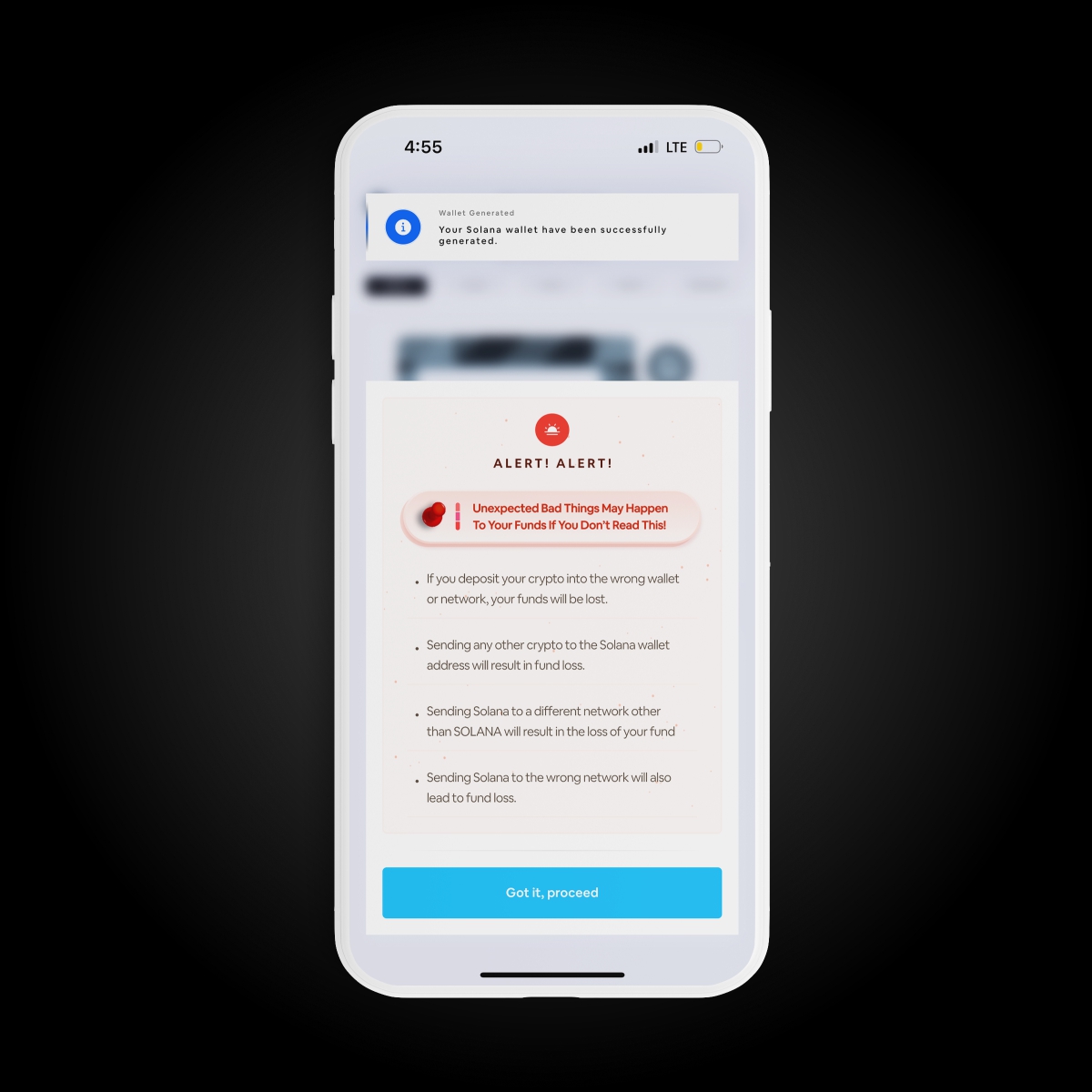Selling your Solana in Nigeria is easier than ever with the Vent app! Cash out on the go. Enjoy the best rates when you trade Solana for Naira on Vent. And guess what? There are no transaction fees.
In this post, we'll share the step-by-step guide to trading Solana for Naira.
How to Sell Solana for Cash in Nigeria
Step One
You can download the Vent mobile app from the App Store (iOS) or Google Play Store (Android). Alternatively, you can use the Web App.
Step Two
Open the app and create a Vent Africa account. Setting up is easy and takes less than 120 seconds. Here's a complete guide on How to Set up your Vent Africa Account.
Step Three
Next, you'll need to add a bank account to receive payouts. Here's how to set up your bank account information.
Step Four
On your home page, click [Trade] or go to the [Trade Asset] tab at the bottom of your screen.
Step Five
Select Solana (SOL).
Step six
Click [Generate Wallet]
Step Seven
You’ll receive a notification that your wallet has been generated successfully. Please carefully read the alert and click ‘Got it, Proceed’
Step Eight
You can now copy/share your address and send in Solana to receive instant payouts. Please send only Solana to your address through the Solana network to avoid loss of funds.
Step Nine
Please note that $50 is the minimum trade amount. Carefully read the notification and click [Got it]
Welcome to the Best Crypto to Cash App
You will receive your Naira payout immediately after your Solana transaction is confirmed on the blockchain. You can also convert Bitcoin (BTC) and USDT to Naira on Vent. Get Started today!